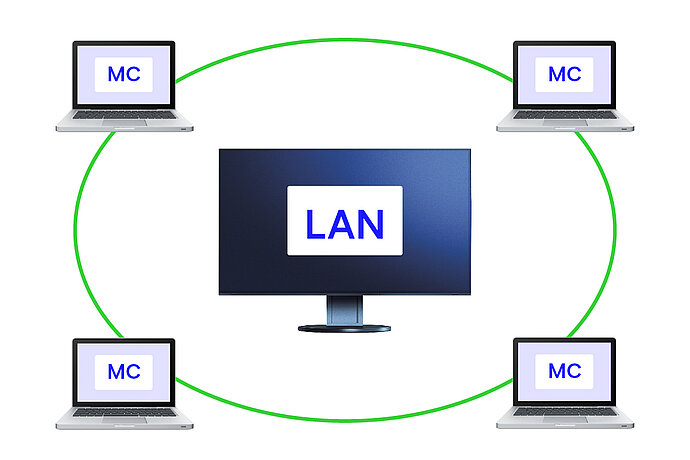Some EIZO monitors have a dedicated LAN port for a stable wired network connection. Notebooks or PCs only need to be connected via USB cable to access the network signal via the monitor. This is a particular advantage for notebooks that no longer have a LAN connection. This enables fast and stable data transfer, as required for video conferences, for example.
As a network device, the monitor has its own MAC address. A MAC address (Media Access Control Address) is an identifier that is assigned to devices that can connect to a network, such as PCs, routers and cell phones.
The "EIZO MAC Address Clone Utility" software for Windows can temporarily assign the MAC address of the connected PC to the monitor. This transparency allows authenticated PCs to access the network through the monitor. This is useful, for example, in shared office and meeting rooms where different employees access a network via the monitor's LAN connection.
You can find more helpful information in our FAQs: